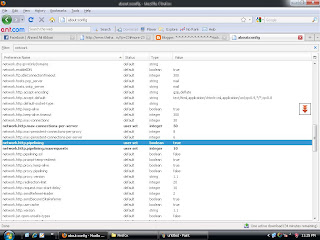Center
.For Posting in centre...
<CENTER>Write ur Text Here</CENTER>
HYPERLINK
<A HREF="Link Of THe site ,etc">TEXT</A>
Here , Replace "TEXT" with a word of ur choice..
And replace "Link Of THe site ,etc" with the link of ur choice....
Then The given word will act as ur link....
Here , Replace "TEXT" with a word of ur choice..
And replace "Link Of THe site ,etc" with the link of ur choice....
Then The given word will act as ur link....
.
Font Editing - part 1
<FONT FACE="Times New Roman" SIZE="4">"Your Text"</FONT>
Here U Can Replace "Times New Roman" with any other font ...and "4" with any other size...
And Write the scrap by replacing "Your Text" ...
Here U Can Replace "Times New Roman" with any other font ...and "4" with any other size...
And Write the scrap by replacing "Your Text" ...
.
Font Editing - part 2
<FONT FACE="Times New Roman" SIZE="+3" COLOR="#FF0000">"Your Text"</FONT>
Same as above ....only here u can give colour ..
To Give Color Replace #FF0000 with any other possible code...
For eg #FF0000 represents RED
For Other Colur codes click below...
http://www.gotomy.com/color.html
Same as above ....only here u can give colour ..
To Give Color Replace #FF0000 with any other possible code...
For eg #FF0000 represents RED
For Other Colur codes click below...
http://www.gotomy.com/color.html
.
Horizontal line..
<HR WIDTH="75%" COLOR="#FF0000" SIZE="4">
This Code Is Used To Create A Horizontal Line....
Just Like Other Codes Replace "75%" , "#FF0000" and "4" To ur Choice...
This Code Is Used To Create A Horizontal Line....
Just Like Other Codes Replace "75%" , "#FF0000" and "4" To ur Choice...
.
IMAGES with links
IMAGES with links
<center><img src="LINK Of THE IMAGE" border=0></a><br><a href="LINK OF UR CHOICE" target="_blank">"TEXT OF UR CHOICE" </a></center>
Here The image acts as ur reqd. link....
Replace "LINK Of THE IMAGE" with ur image's link
Replace "LINK OF UR CHOICE" with the link u want to link with the image..
Replace "TEXT OF UR CHOICE" with urs, For Eg- Click On the Pic etc..
<center><img src="LINK Of THE IMAGE" border=0></a><br><a href="LINK OF UR CHOICE" target="_blank">"TEXT OF UR CHOICE" </a></center>
Here The image acts as ur reqd. link....
Replace "LINK Of THE IMAGE" with ur image's link
Replace "LINK OF UR CHOICE" with the link u want to link with the image..
Replace "TEXT OF UR CHOICE" with urs, For Eg- Click On the Pic etc..
,
HTML CODES __ FOR FUN...
Some Ready Codes Only For u ...
● Just Copy Paste in ur Scrapbook and enjoy...
Butterflies In ScrapBook
<embed allowScriptAccess="never" allowNetworking="internal" enableJavaScript="false" src="http://www.crazyprofile.com/butter
᠌
Einstein's Quotes(The Best)
<object classid="clsid:D27CDB6E-AE6D-11cf-96B8-4
<param name="movie" value="http://www.crazyprofile.com/widg
<param name="wmode" value="transparent" />
<embed src="http://www.crazyprofile.com/widget
</object><br><div>
● Just Copy Paste in ur Scrapbook and enjoy...
Butterflies In ScrapBook
<embed allowScriptAccess="never" allowNetworking="internal" enableJavaScript="false" src="http://www.crazyprofile.com/butter
᠌
Einstein's Quotes(The Best)
<object classid="clsid:D27CDB6E-AE6D-11cf-96B8-4
<param name="movie" value="http://www.crazyprofile.com/widg
<param name="wmode" value="transparent" />
<embed src="http://www.crazyprofile.com/widget
</object><br><div>
.